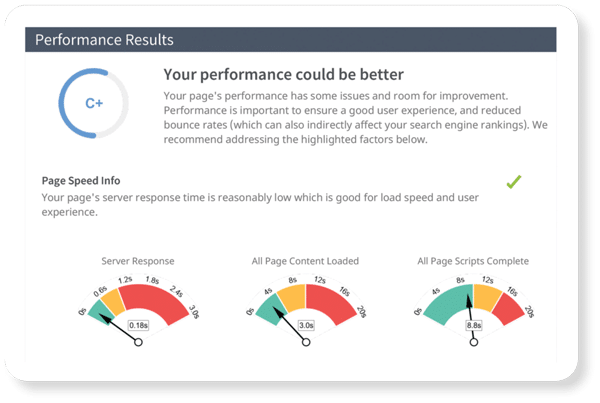Have you ever heard people talk about what’s happening in “the SERPs” and nodded along, pretending to know where this mystical place is. If so, no need to be embarrassed. Let’s talk about it!
What is a SERP?
SERP stands for Search Engine Results Page. When you type something into Google and click go, what you get back is the SERP.
So when a potential patient is searching for a procedure or treatment that your medical practice offers, do you know what comes up on the SERPs today? Let’s go through an example of a current results page.
First of all, this type of search is now completely local. If a searcher types in “Dental Implants,” for instance, the Google algorithm assumes he or she wants to finally replace that tooth they knocked out during last year’s family Turkey Bowl football game. The algorithm assumes the searcher wants a practice that is near from where the search is originating. On mobile, Google will put up a screen asking to use your location.
OK, so you type in Dental Implants and here’s what you find. I’m writing this from Utah, the home of MyAdvice.
You can see what has changed from the good old organic search-heavy days. The top three listings returned are all paid search. Note the green outline box with Ad in it.
But what’s that below? I still don’t see any organic results. Ah, those would be the Google My Business listings, along with the trusty map above them to help you note each location. One of those is paid, as well. Note the green box and the green pin marker on the map. If you scroll down just a bit, there are two more Google My Business listings. Organic search is nowhere to be seen. Alas, you have to scroll down well into the dreaded second page of search to find the organic results, as you can see below. There is the fourth Google My Business listing, followed by questions, and the start of the organic results.
Depending on the search, you may see things like People Also Ask, video results, and related searches.
Mind you, not all SERPs are like this. Type in Gum Scaling and it’s all still an organic world. See below.
But for very popular procedures or treatments, such as Breast Augmentation for plastic surgeons, the four paid ads, followed by three or four Google My Business listings will show up above the first organic result shown.
We Can Help
Need help with your SEO? Still not clear on what a SERP is? Contact one of our digital marketing experts for a consultation.