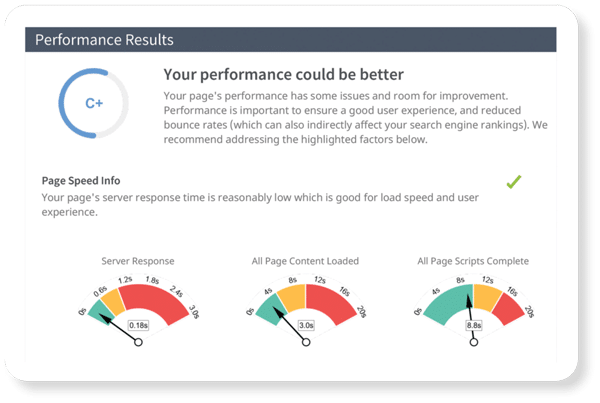Electronic medical records are fast replacing traditional paper records in medical practices and hospitals. Beginning January 1st, 2011, the United States Government (via the American Recovery and Reinvestment Act) began offering significant incentives to physicians and medical facilities making the switch from traditional paper records to more efficient EMR software. Physicians can be awarded up to $44,000 in stimulus money from Medicare. This money can be collected over a 5 year period, with $18,000 being available the first year to physicians who meet meaningful use standards. $44,000 is available for each physician; it is not per practice money. Alternatively, physicians can receive up to $63,750 in funds from Medicaid. These funds can be collected over a 6 year period with $21,250 available the first year to physicians who are working toward installing an EMR system. This funding is also available for each physician.
Penalties will be issued starting in 2015 for Medicare physicians who have not adopted EMR software by that time and are not meaningful users. Starting in 2015 the Medicare fee schedule will be reduce by 1%, with 2% and 3% reductions to follow in 2016 and 2017 respectively.
Choosing Your EMR – Factors to Consider
- In choosing an EMR, the most important factor is the human/computer interface—specifically functionality and workflow. Make sure the design and flow of the system works for your providers and support staff.
- Choose a system designed to have clinicians ask and answer questions. If inputting information and asking appropriate clinical questions is burdensome, then you are not evaluating the right program.
- Remember that speed and clicks do matter. If a clinical issue is hidden behind a click, the clinician may simply decide it is harder to find that answer than to move on. Providers must know what they want to do with the EMR before they begin the selection.
- Decide what is important to your practice and don’t rely on the sales vendor to dictate what is important for you.
- Be wary of canned communications and templates that comment of clinical findings outside your specialty.
- Involve all users of the EMR system in the decision making process. Form a committee based on all levels of personnel. This committee should include front desk coordinators, technicians, medical assistants, file room clerks, nurses, mid- level providers and of course physicians. Everyone should agree or at a minimum, you should have consensus. The EMR committee should continue to meet during training, roll out and implementation. This is where the real work starts.
The Functionality of Your EMR
At a minimum, the EMR should have the following functionality: Capture and reporting of discrete data, coding assistance, clinical visit summary, pdf record repository, data aggregation in graphical form, access to patient records from other locations, medication reconciliation, patient recall for disease management or medication review, standards of care protocols / algorithms, E-prescribing, and data collection for interface with research or accreditation registries.
Discuss and decide how to handle your paper charts. Most practices will opt to scan paper charts. This can be outsourced or done in-house. Scanning in house offers flexibility because charts can be scanned as needed versus doing them all at once. A common workflow process is to pull and scan all charts of appointments scheduled one week prior to the go live date. Staff should complete the traditional chart pull and scan the file. Going forward, for every appointment made, the chart gets pulled and scanned. After charts are scanned, develop a policy for shredding. Once a chart has been scanned, the paper chart is considered inactive and staff should not access or annotate it in any way.
Remember that an investment in hardware must be made as well. The EMR vender may recommend hardware purchases. Most practices are able to use existing desk tops or thin clients with a RAM upgrade. IT experts suggest that hard drive upgrades be considered only for the unit that acts as the server. Decide on back up functionality. Whether it is a dedicated server or cloud based storage, it requires larger capacity. Understand the needs and preferences of your clinicians and explore the concepts of iPADs, iPhones and other mobile devices which make data entry and retrieval most efficient.
Making the Important Decision
The selection and implementation of an EMR system is one of the most significant decisions a medical practice will make. Approach the decision wisely armed with appropriate information and provider/staff buy in to ensure an efficient and usable solution.
About The Author
Anne M. Dunne, RN-BC, MBA, MSCN is Grassi & Co.’s Director of Healthcare Consulting. Anne is a Registered Nurse with an MBA and holds dual certification in nursing case management and multiple sclerosis nursing. In her role at Grassi & Co., Anne helps Grassi & Co.’s healthcare clients with various practice management issues. To contact Anne directly, via phone please call 516-336-2463 or via email at annedunne@grassicpas.com. Follow Anne on Twitter @annemdunne.