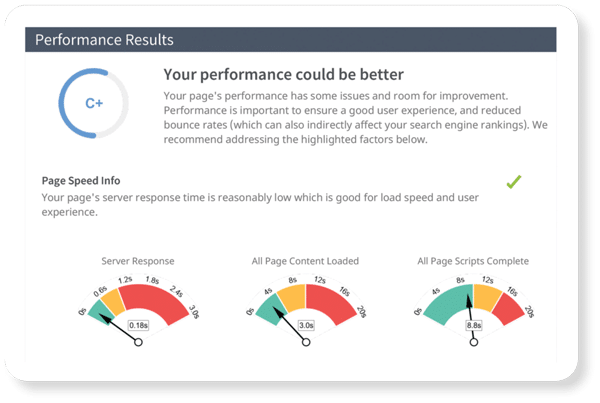First, for those unsure of what a hashtag is, here is Twitter’s official definition:
“The # symbol, called a hashtag, is used to mark keywords or topics in a Tweet. It was created organically by Twitter users as a way to categorize messages.”
Twitter goes on to explain the various ways you can include a hashtag in your tweets:
- People use the hashtag symbol # before a relevant keyword or phrase (no spaces) in their Tweet to categorize those Tweets and help them show more easily in Twitter Search.
- Hashtags can occur anywhere in the Tweet – at the beginning, middle, or end.
- Clicking on a hashtagged word in any message shows you all other Tweets marked with that keyword.
For medical practices, using a hashtag in your tweets will help other users find your message when they are seeking out a specific topic. For example, if your practice offers treatment options for fibromyalgia, you may can tweet a link to that section of your site and add a #fibromyalgia hashtag.
That way, users who use Twitter’s “search” option to look up what people are saying about fibromyalgia — or if they simply click on someone else’s #fibromyalgia hashtag — will see your tweet included in the results. This will get your tweet more views and shares, and your included link may get more clicks.
You may have noticed that there is a “Trends” section on the bottom left of your Twitter account’s homepage. This box showcases the top ten terms that are currently trending on Twitter. The majority of these terms are hashtagged, and hashtagged words that become very popular often end up turning into Trending Topics.
At any given moment, whatever the majority of Twitter users are writing about will show up as a Trending Topic, so the “Trends” section is constantly changing. To take advantage of it, you can incorporate a currently-trending topic in one of your tweets.
For example, on most Fridays, the #FF hashtag (which stands for Friday Follow), is Trending Topic, so add the #FF tag into one of your tweets. You can add #FF to a tweet if you want to recommend another user, such as the account of a doctor who is in your practice.
MyAdvice Can Handle It for You
Too busy to manage your social media accounts? Let MyAdvice help! We can plan an organized and effective social media strategy to get potential clients interested in your services! Contact an MyAdvice Representative to learn more.