 Have you tried out the new Twitter profile yet? Its design is vastly different from Twitter’s traditional timeline design, and offers several new features.
Have you tried out the new Twitter profile yet? Its design is vastly different from Twitter’s traditional timeline design, and offers several new features.
Since rolling out the new profile format last month, Twitter has been prompting users to try out and apply the new design to their accounts. Currently, you can take a tour of the new features and decide if you want to switch to the new look:
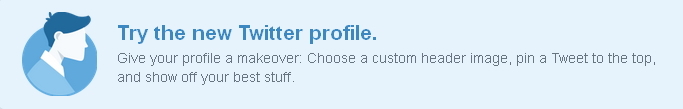
Many Twitter users have been vocal about their dislike of the new design, noting that it now resembles Facebook and that the wider profile header image makes their photos show up as grainy. But soon, even the critics will have no choice but to embrace it; Twitter will automatically assign the redesigned profile to all new and current accounts on May 28th.
Some of the new features include:
- Pinning. The ability to pin one of your Tweets to the top of your profile page. This will then permanently show up as the top tweet when someone looks at your account’s timeline.
- Header. You can now select a bigger image as your profile header. This will show up at the very top of your account’s page and span all the way across the top. The recommended size is 1500 x 500 pixels.
- Followers. Conveniently, when you view your list of users who you are following, you can now see whether they are following you back. Your “following” section will show a condensed overview of each user’s profile, with “follows you” next to their handle if they have followed you back.
With the transition to the new profile design looming at the end of the month, it may be beneficial to try out the new features and upload a larger header image now.
Have you already made the switch? What do you think of Twitter’s new look?
MyAdvice Can Handle It for You
Too busy to manage your social media accounts? Let MyAdvice help! We can plan an organized and effective social media strategy to get potential clients interested in your services! Contact an MyAdvice Representative to learn more.

