As you’ve probably noticed (and read on our blog), Facebook posts from Business Pages have become harder and harder to organically appear in customer News Feeds. Facebook just announced that they’re giving businesses the opportunity to have their posts seen much more frequently… if your customers so desire. Facebook announced that users can prioritize friends and Pages that they want to surface at the top of their News Feeds.
When once the highly complicated Facebook algorithm solely dictated what appeared in News Feeds, the experience can now be guided by the user. Of course, the algorithm will remain in place as a default, and user preferences are optional. But they’ll effectively be expanded to allow your customers to view and select their preferred friends and Pages. Such posts will display a star in the upper righthand corner.
How Does This Affect YOU?
You’re probably already wondering… how can I take advantage of this new feature? Start by encouraging your followers to prioritize your Business Page. Post a plea on your Page, then pay Facebook to boost your post (as your post will have limited reach without prioritization). If you have an active email list, sending an email with instructions and a link to your Business Page could also help customers prioritize your Page.
How Can Followers Prioritize Their News Feeds?
Feel free to use the following instructions to encourage your followers to prioritize your business page:
1. Select News Feed Preferences from the drop menu in the upper righthand corner of your homepage.
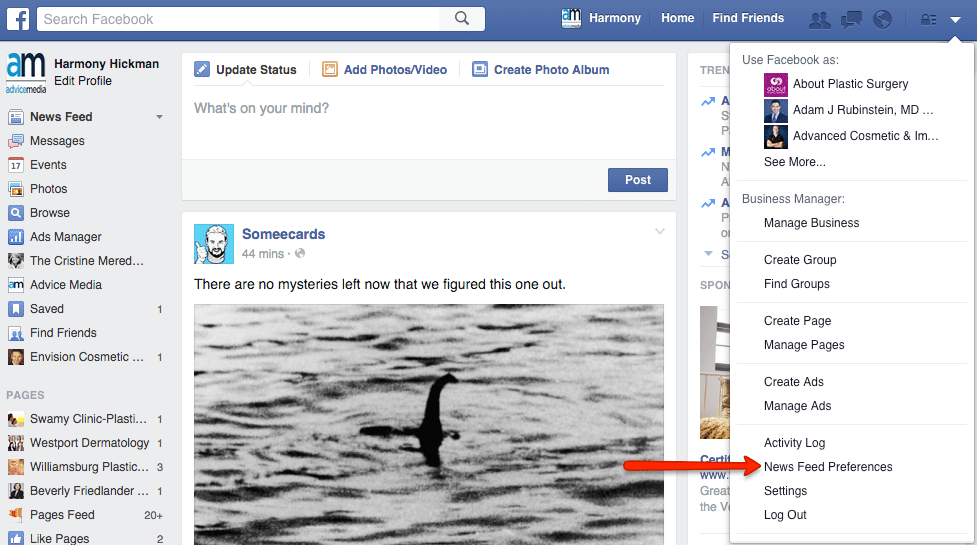
2. Select Pages from the left sidebar.
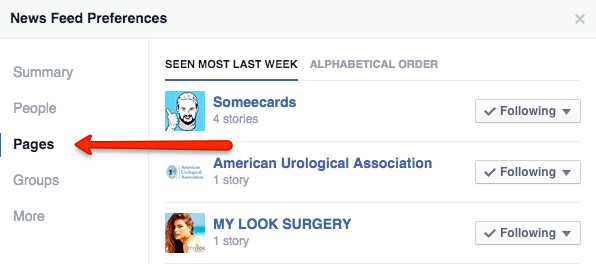
3. Find your business and select See First from the Following drop menu.
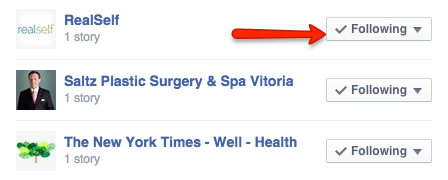
If you’d like to use this new feature but need assistance navigating the process, call your Customer Success Coordinator. We want your Facebook posts to be seen as much as possible to better connect with your customers.


