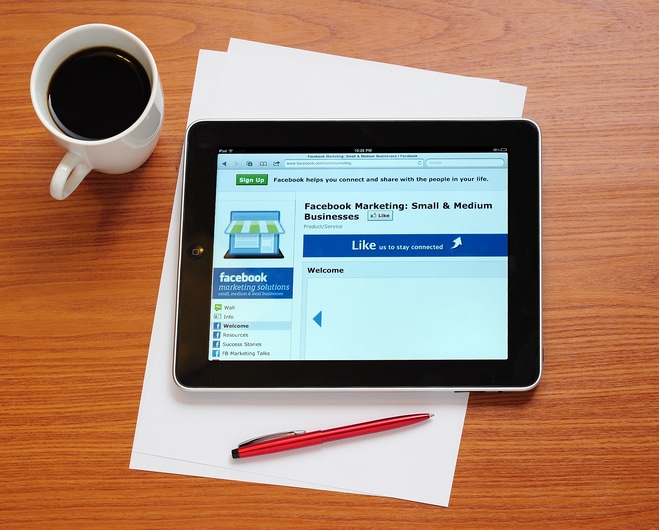But they’re also continually changing the Facebook Business pages, which means your practice page is also evolving. Here’s a rundown of some of the more recent announced changes.
No More Stars
Visitors to your practice page no longer can leave a star rating. These have been changed to “Recommendations.” The visitor now simply gets this question: “Do you recommend this business?” with a Yes or No option.
From there, visitors can add a written review, photos, or select specific things they recommend about your practice. After they do these things, Facebook’s vaunted algorithm then calculates a star rating score out of 5.
Facebook does allow the page owner to turn off the Recommendations feature, but you shouldn’t do this. It kills your rankings and SEO. Plus, it looks like you’re trying to keep something from the public.
Easy Actions
You can now add what are called Facebook Actions to your practice page. This allows you to add buttons that allow visitors to take instant action, such as making an appointment. This will increase interaction with your page, which improves your local SEO.
Easier to See Your “Stories”
You may be reticent about posting Stories to your practice page, as it can seem like more of a personal page type of thing. But video is a great interaction vehicle for your visitors; they love to click on short videos and see what’s going on. So, maybe it’s time to put some Stories up on your practice page. This update makes it easier for visitors to view and interact with your Stories.
These don’t have to be Cecille B. DeMille stuff. Maybe if one of your hygienists is running a marathon, you could post a video of him/her crossing the finish line. Or if you have a new laser, a quick video tour could be fun. That type of thing. You can take the video with your phone and easily post it and add flourishes.
More Information
This update lets you add, and provides greater visibility, to various things like your practice hours, recommendations, specialties, and other information. For patients and potential patients, the more information the better, so this is a good thing.
Events
This update added a ticketing feature to Facebook Events, which probably doesn’t apply to your practice. Still, you should consider using Events for things like a fundraiser that you’re hosting for a local school or if you’re offering a special discount during a set period of time, say Thursday night from 6-8 is half price Botox. You’re not going to add the new ticketing feature to those Events, but you can still make effective use of this function that you maybe haven’t considered in the past.
Get a Job
Coming in a few months, Facebook will be expanding the reach of Facebook Jobs. You can post a job on Facebook Jobs and the listing automatically links to your practice page. This allows potential job applicants to check out your practice before applying, which can make for better, more focused applicants. Again, this may or may not be a feature you really need, particularly if you are a small practice, but it never hurts to have the reach of Facebook on your side when you’re trying to find a new person to fill an important role on your staff.
With the constantly changing environment of Facebook, it can seem daunting to keep up with new features and features you may have overlooked. That’s where your MyAdvice representative can help. As part of our account services, we can provide weekly posts to your Facebook practice page, and can offer recommendations on all of these new updates. Let’s talk.