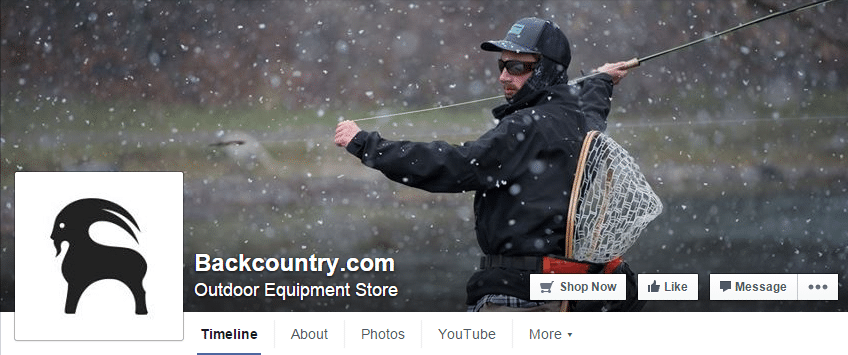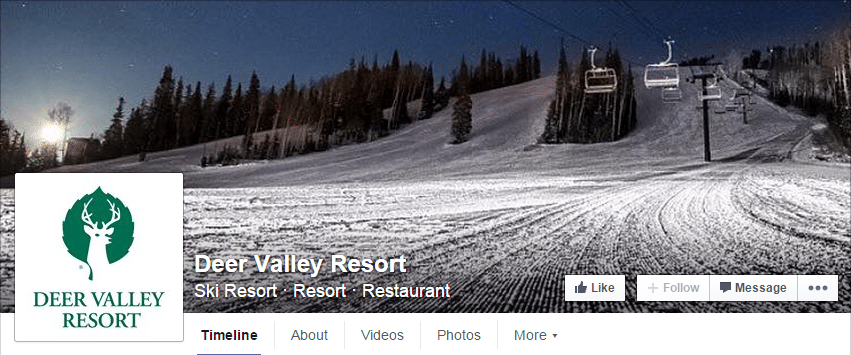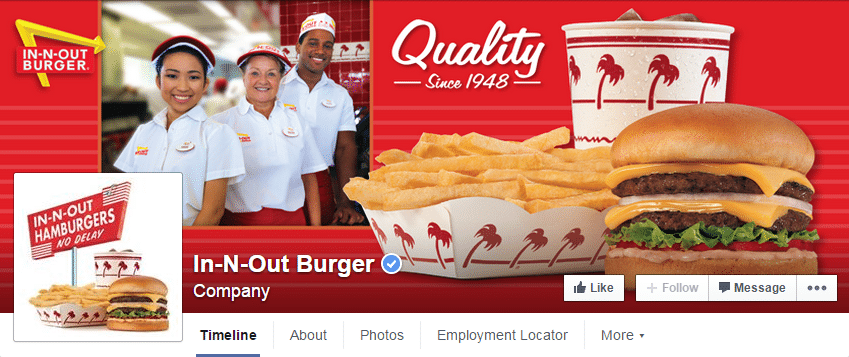Your cover photo is the most noticeable section on your Facebook or Google+ page. It’s one of the first photos that you upload, but it’s easily forgotten as a useful space to market your business.
Luckily, uploading a cover photo is easy. A photo of your office or your staff will do. But why not make it just a bit better… to start!
We’ve compiled three easy steps to take your cover photo to the next level. You may choose to implement one, two, or all three. Whichever tips you choose, your profile will definitely improve.
-
- Pick a quality photo – It’s super easy to snap a photo on your phone, and some of the newer phones take amazing photos! But depending on the quality of the camera feature, you may want to consider using a photo taken on a higher quality device. You don’t want your prime real estate to feature a blurry photo.
-
- Pay attention to size and orientation – You may not be a Photoshop expert, but you can develop an eye for photos (or parts of photos) that would fit nicely into your cover photo space. The selected area should be about three times as wide as it is tall. Portrait orientation photos don’t suit the space well, so be sure to choose a landscape shot.
-
- Focus on your followers – You have fantastic followers who read your posts nearly every day. Show them what they want to see! Just like your posts, your cover photo should be engaging (as opposed to solely informative). Instead of a photo of your office exterior or an exam room, choose a photo of your staff chatting at the front desk or happy patients after their procedures.
(We know that we’re in the aesthetic wellness business, but doesn’t that burger look delicious!)
And there you have it, a quick list to pick a great new cover photo!