One out of every two Google searches is now local. Not appearing in these results will translate into significant lost revenue for your practice.

Discover issues that our Local Power tool will fix for your business.
More than 150 million people access local directories each month, including potential clients searching for business information.
In the ever-changing world of online optimization, directories remain an essential tool for the public. For years, search engines have gathered data from online directories like Superpages and Yelp to improve the customer experience. MyAdvice has a firm grasp on how to make your business listing the most appealing amongst a slew of competitor listings.
What It Does
Local Power saves you tremendous time and effort, while improving your visibility benefits:
- Ensures all of your listings are accurate and identical across all directories
- Constantly monitors your listings to ensure accuracy
- Enhances content by submitting descriptions, services, photos, videos, etc.
- Increases online leads with no time investment on your part
Case In Point
Featured Case Study Highlights: Singh Plastic Surgery
Before onboarding with Local Power, Singh Plastic Surgery reported 0% accuracy on their listings scan; in other words, there was no consistency in their listings.
Within only 5 business days, their new scan improved to 78% accuracy. Within 60 business days, accuracy increased further to 89% with 77 live listings across search engines. This resulted in a substantial benefit to their local SEO:
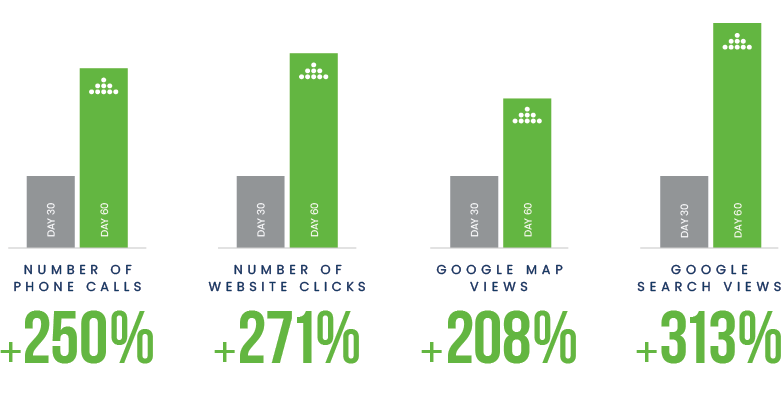
Managing local listings manually is an extremely tedious, time-consuming, and error-prone process.
Local Power can quickly and dramatically improve the accuracy-and therefore the search power-of your listings on Google. It can increase your leads seamlessly, with little time and effort on your part. This case study illustrates its full potential at-a-glance.
To sum up...
Inconsistencies in local directories will cost you business.
Here's how it works...
Cleaning Up Your Listings
Likely after years of being in business, your business has spontaneously generated a number of incorrect and duplicate listings. Search engines are easily confused by conflicting information, which results in a negative impact on traffic to your website. It's not your fault! Automated bots create these listings for you without your permission or knowledge simply by scraping information from the Internet. You can't eliminate these listings, but MyAdvice's Local Power platform can fix and manage them for you!
The software verifies that each listing is accurate, updated, and enhanced on a monthly basis. No excuse for search engines or potential customers to be lost in the Internet shuffle! As an issue that can be easily remedied, our product refuses to allow inaccurate listings to bog down your website visibility.
Creating a Consistent Message
Local Power alleviates the burden of submitting to each of these directories manually. Our robust network consists of more than 60 local search engines and mapping sites, including Bing, Yahoo!, and Yelp. Additionally, our Local Power Network includes more than 15 mobile apps for your customers to quickly find your business on the go. Our software submits the same listing to all of these sites through one convenient portal, and often, the information is further aggregated to an infinite number of additional online directories.
Our product has the time and resources to enhance current listings for a more dynamic presence on otherwise straightforward information displays. In addition to business name, phone number, location, and website, we include descriptions, products and services, staff bios, and photos to increase the likelihood that search engines and searchers view your listing as the most valuable.
Consistency across all directory listings also improves your status in the Google algorithm. When MyAdvice provides accurate and information-rich listings across the web, Google views your website with greater authority and higher credibility. When Google likes your website more than others, they send more traffic your way. Most importantly, this results in traffic through your doors and revenue for your business!
Local Power is a fantastic resource! MyAdvice can put it to work for your business!


