Help people find your business on the go.
Easily Manage Local SEO & Directories
You've got to make it easy for people to find your business online. Listing your business correctly is the first step in this process.
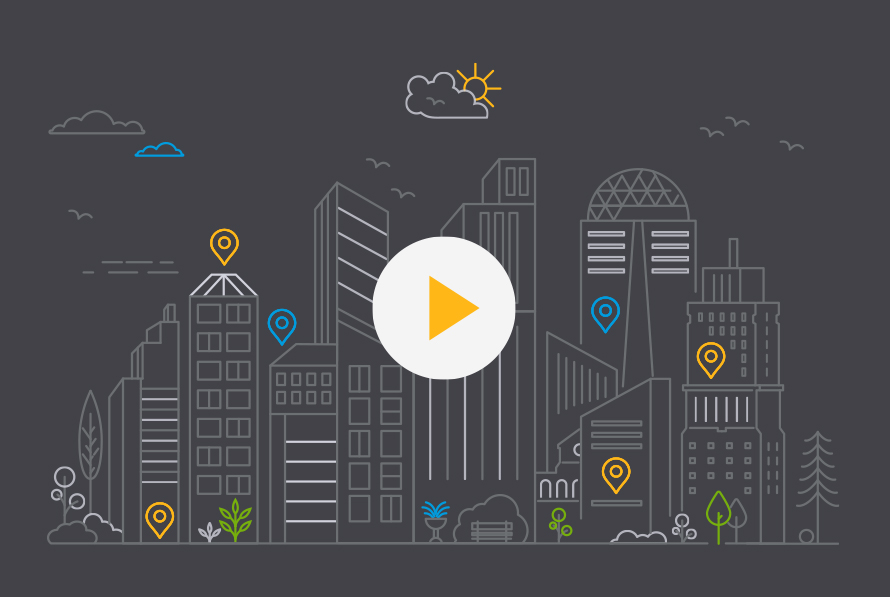




Did you know...?
Nearly half of all searches contain the words “near me”.
Can people find your business locally? Local search engine optimization makes it possible.

Local searches rely on accuracy
Make sure they can't
miss you.
Local search optimization ensures that your business name, address, and contact information are always correct and complete when people search for you online, so potential customers can't miss you.
Local SEO keeps your profiles updated.
Inconsistencies cost you business
Correct and complete
information.
Make sure your business doesn’t go unnoticed with accurate name, address, and contact information across every profile, every time. Even minor inconsistencies like a street abbreviation in your business address can confuse search engines, resulting in lost traffic and business. Is your information up to date?
Think you’re good to go? Think again.
Work smarter, not harder
A tedious, time-consuming, error-prone process made easy.
Local search profiles are subject to frequent changes and require constant monitoring – incorrect information means lower search rankings and frustrated users who will choose another business. With over 60 online business directories to check, finding time can feel overwhelming, if not impossible. Our Local SEO feature takes care of this for you without any stress or worry.
No more manual error tracking of your local directories: we do it for you.
Local Power, the Local SEO feature of the MyAdvice platform, submits your business information to over 60 local directories and monitors them for any inaccuracies without you having to lift a finger. It's local search optimization made easy.
Ready to get started?
Here’s how it works:

Create your profile, add information, and promote specials or deals -- all in one place
Local Power submits your business information to more than 60 online directories

The MyAdvice platform automatically monitors and corrects any inaccurate information across 60+ directories
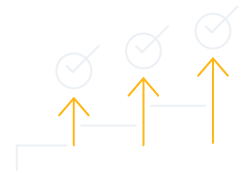
Reporting dashboard live performance updates show you how many calls, clicks, and directions requests you’re getting from your listings
Shine online.
You’ve worked too hard for too long to blend in online. MyAdvice shines a light on the great work you do so others take notice.


