More reviews, less work to get them.
Online Reputation Management
Managing customer feedback has never been more efficient. Powered by advanced AI, our review management tool saves you time, effort, and resources while improving consistency and customer engagement.





BETTER, FASTER, SMARTER
Focus on your clients, not your reviews.
We know your time is valuable, and managing your online presence shouldn’t add unnecessary stress. Our AI-driven platform is designed to directly address the challenges you face when handling reviews, transforming reputation management into a simple, intuitive, hassle-free experience.
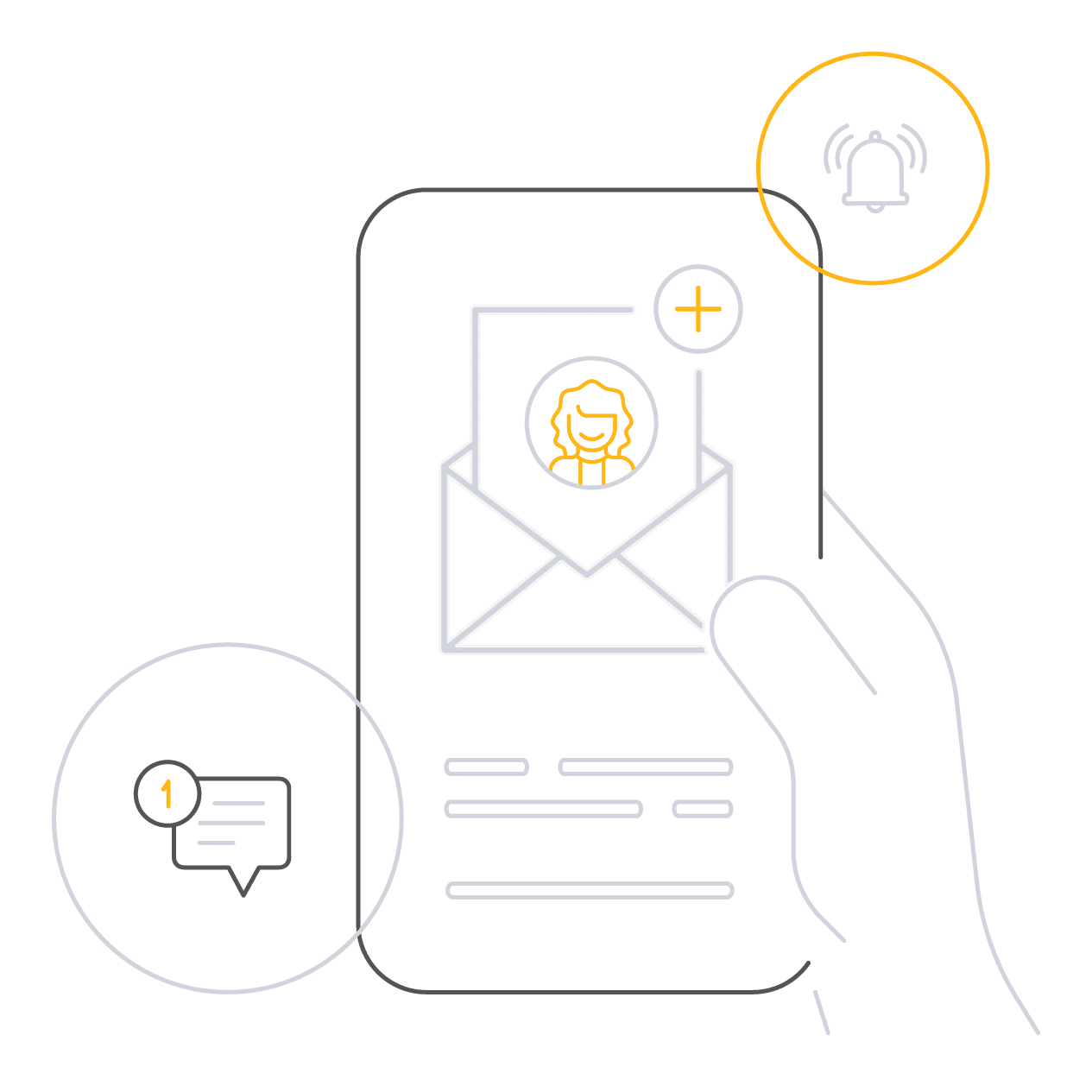
Outreach made easy
Reduce the hassle of requesting and responding to reviews.
Managing customer feedback shouldn’t feel like another full-time job. With our system, you can quickly send review requests via text or email—whichever method you and your clients prefer. No need to navigate complex platforms. Notifications ensure you’re immediately alerted when new reviews come in, so you can stay on top of your online presence effortlessly.

RESPOND QUICKLY AND ACCURATELY
Save time without sacrificing quality in your review responses.
Crafting personalized review responses is time-consuming—but people notice when you do it right. Our AI tool analyzes the sentiment and highlights of reviews and generates HIPAA-compliant responses based on your past preferences and individual settings.
- Auto-generated responses remain fully customizable.
- Maintain compliance with built-in HIPAA protection.
- Project a professional, caring image while minimizing effort.
No more second-guessing on how to respond or wasting hours on repetitive tasks!

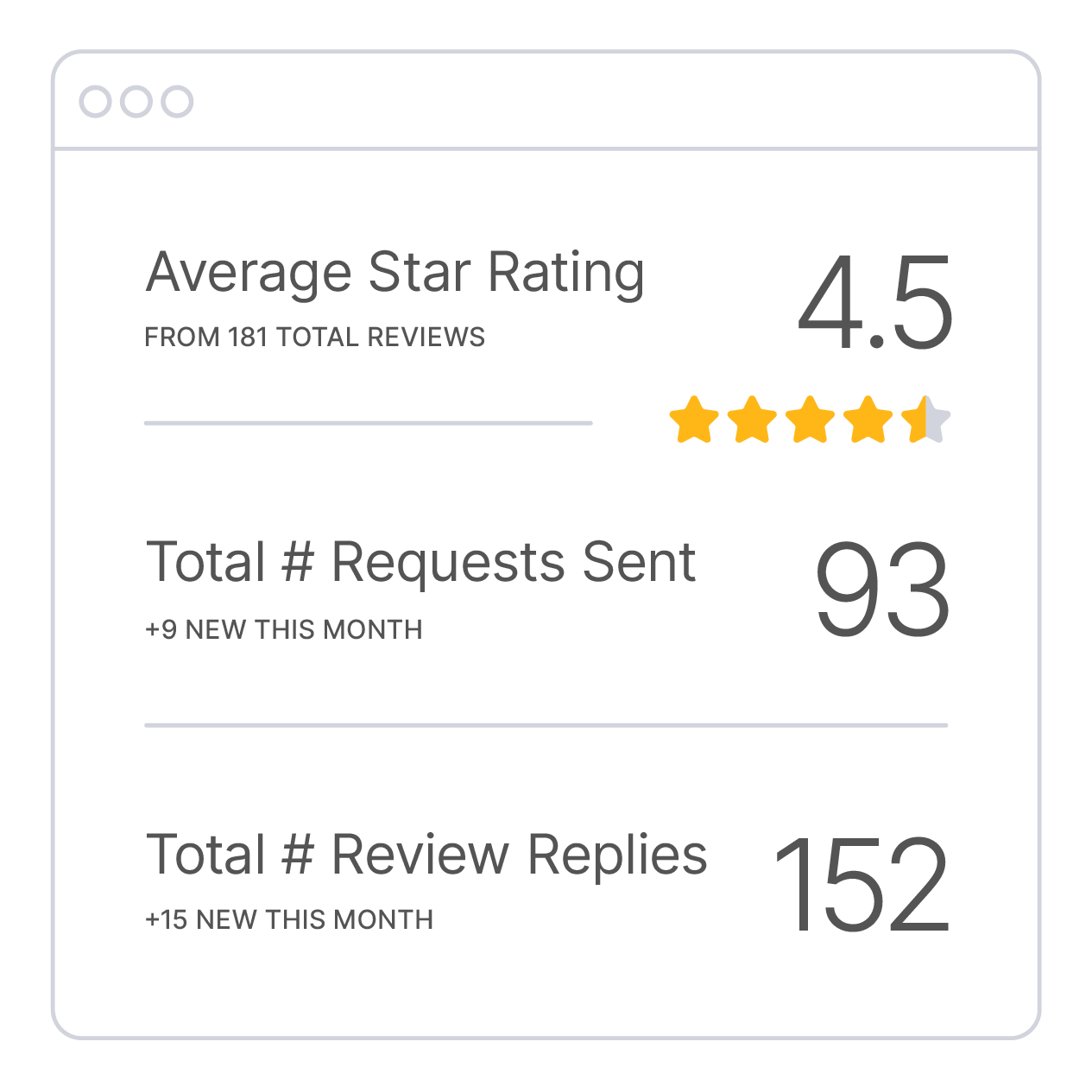
TRACK AND MONITOR WITH EASE
See your review performance at a glance.
Enjoy actionable insights at your fingertips! The MyAdvice Success Center provides a user-friendly, intuitive dashboard where you can:
- Monitor your review trends month over month.
- Evaluate the success of recent campaigns.
- Access actionable insights to improve your reputation management strategy.
Whether you’re growing your practice or maintaining your standing, our tools help you stay ahead with minimal effort.
Reclaim your time and enhance your client relationships with smarter review management. Focus on what you do best—caring for your clients—and let us handle the rest.
Shine online.
You’ve worked too hard for too long to blend in online. MyAdvice shines a light on the great work you do so others take notice.


